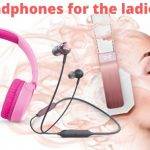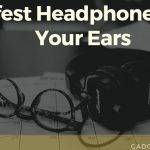Bluetooth headsets can be very entertaining and convenient if you use them in the right way. You will have the freedom to use an assortment of devices that are Bluetooth-enabled without having to carry the devices around with you. All in all, you need to know how to charge w Bluetooth headset without a charger.
Without a charger, you can charge your Bluetooth headset using any charger that fits in. Alternatively, you can use a power bank or a laptop computer.
How to Charge a Bluetooth Headset without Charger
If you are in the gym you can place your phone somewhere safe and continue working out while you are still able to pick and make calls. All you need is to make sure is that you are within the range of the headset you are using.
By using the USB Cable Connection
You can use the end with the USB connection to connect to any device that has a USB port, or the Universal Serial Bus port. It does not matter the device you connect to provided it is compatible with the particular USB option and it has enough power.
You can also charge your headset without a charger if you have a cable with a USB head on both ends. Your headset will need to have a USB port for this to work.
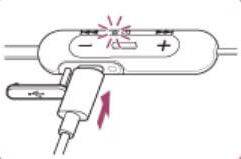
This means that the cable should have regular USB connection options on both ends.
Such cables are common where they are used to connect different devices which have USB ports. Maybe, the headset you are using came with such a cable.
When you are sure that you have the right cable you shall need to connect your headset with any device that has a USB port.
But if it did not come with it you can easily purchase from your nearest store that deals with electronic products. All that you need is to make sure that the cable you purchase is compatible with your specific headset.
You can use an assortment of devices including your smartphone, tablet, desktop computer, laptop, or any other device with a USB port. The only important thing in all this is that the device you are using should have enough power.
Charging with the laptop
Even if you are using a laptop that has 20% power it will be able to charge the headset effectively. If you have a cable that is long enough you can continue using the headset as it charges.
There are certain models of headsets that usually indicate when they are fully charged. If you are using such a headset you will be able to know once it is fully charged.

The importance of being able to charge your headset without a charger is that you will have the freedom to charge irrespective of where you are.
If you are in a meeting and you notice that the battery of your Bluetooth headset is running low.
You will just need to connect the headset with any device that has a USB port provided the device you are connecting with has power.
There are many cables that have USB heads on both ends and chargers which can be disconnected to leave one end with a USB connection option.
Since there are different types of USB ports, it is always paramount to ensure you get the cable that is compatible both with your headset and the other device you are using.
The 3.5mm port is the most common because it is the standard connection option. But there are other special ports that are commonly used with special connections.
Buy headphones designed to have a long battery life
Modern headsets are designed in a way that they have long battery lives. This means that if you get the right headset you can use it for hours without the need to recharge it.
However, when the battery is low it will be necessary to recharge to continue using the headset. This is the reason why when buying the headset, it comes with a charger.
How long do Bluetooth headphones battery last
The majority of the modern Bluetooth headphones are designed to have long battery life where they can last up to 30 hours.
While selecting the suitable headphones for you it is important to consider the battery life of the headphones you choose. This is especially if you travel a lot because you will not have access to a source of power as you travel.
What determines how long Bluetooth headphones battery lasts
The features you are using
This mainly depends on how you use the headphones and the features you have switched on. There are some unnecessary features that you can switch off to enhance the battery life of your headphones.
The main factor that will determine how long your Bluetooth headphones last is how you are using them. If you crank up the volume on your headphones they will not last to their potential. With such levels, you will also be putting your ear at risk.
If you want to learn more about this, learn how to use headphones safely and prevent hearing loss. To be safe, it is advisable to maintain moderate volume levels. This will allow you to use the headphones for long hours irrespective of where you are.
Brand of headphones
Another important factor that determines the battery life of Bluetooth headphones is the brand of headphones you have. There are some companies that are known for making long-lasting headphones. This might be challenging because most companies are trying to make their Bluetooth headphones as durable as possible.
However, there are certain manufacturers who have been able to be ahead of the others when it comes to durability. Bluetooth headphones such as the COWIN E7 Active noise canceling headphone will ensure that you can use them around the clock without needing a charger.
If you are going for a hike, you will not need to carry a power bank with you because the power on the headphones will last you the entire weekend. all in all, you need to know how long the Bluetooth headphones battery lasts?
If you are going out for more than two days you can use the supercharge option where within one hour you can provide the headphones with a charge that will last up to five hours.
What you are using the headphone for
Besides the brand of the headphones, you will also need to consider the way you are using the headphones. If you are pairing them with your phone and you are remaining in the same place they will last longer. A good example is when you are on a plane where you will remain on your site throughout the journey.
However, if you are moving around with the headphones will for sure consume more power. If you are in the gym and you have to move from one point to the other, the headphones will have to ensure that you are within the working range.
This plays an integral role when it comes to power consumption. The movements you make will compel the headphones to keep on searching the range.
Can Headphones be Charged by any charger?
There are some headsets that can be recharged by almost any charger provided it has the standard USB connection. But there are others that are designed in a way that they can only be used with specific chargers. There are times when you might find that you are in a place where there is no power or you cannot access the closest socket.
When in a situation of need to charge your headset without a charger
In such a situation, find alternatives that fit your charging cable. Changing your headset without a charger is simply provided you have a USB port and cable. There is a high likelihood that your charger has a USB port where you can disconnect the cable from the head of the charger.
If you have such a charger, you will just need to connect it to your headset and then remove the cable from the charger’s head. The cable will be connected to the phone but the other end will be requiring a USB connection.
To learn more about the maintenance of headphones and charging, read this guide on buying Bluetooth or Wireless Headphones. This will give you a comprehensive look at the things you need to know.
Final Verdict
All in all, it does not mean that you should remain in the same position for the battery to last. It just means that moving around will consume more power than when in a static position.
Therefore, the battery life for a set of Bluetooth headphones can be up to thirty hours but it depends on the headphones you get and how you will be using them. Check out our guide to charge a Bluetooth speaker when its charger is not there.